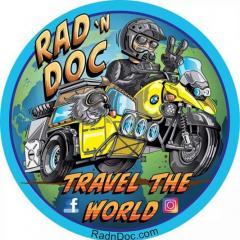How to Post Photos
To post photos from your own photo hosting site, you must have an image hosting website that allows you to copy the URL of your photos. When you post on the forum, you go to the little icon above the window where you type your post, that shows a picture (looks like a postcard) and when you move your mouse onto it, it says "insert image". Then a window will appear where you paste the URL of your image....preview your post to see if the image is there, then go ahead and post it.
I use Smugmug....I also have Webshots, and there are many other photo hosting sites out there.
2Wheels explains it another way........
First you sign up for a free account at an image hosting website. I use photobucket (free), but there are others. You upload your pictures to photobucket. Once you've uploaded them, you'll see that it says IMG Code under each picture. Click where it says IMG code and it automatically copies that link to your clipboard. Then when you're writing your post, just paste the link. All you'll see while you're writing your post will be a URL, but when you click on "add reply", an image like this one appears
Also, you may attach MOTORCYCLE RELATED ONLY Photos to the SDAR Server and your post by using the attachment button on your posting menu, maximum size of photos as an attachment is 1024 x 768.
Important Note:
Any photos larger than 1024 X 768 pixels posted after July 24th, 2009 (date of this new standard), will be deleted in the future.